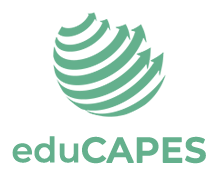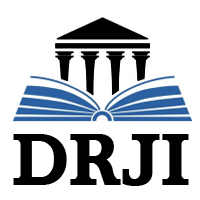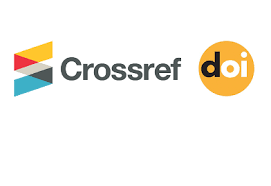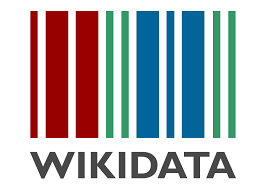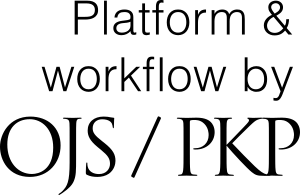PASSO A PASSO PARA PUBLICAR
- Cadastro na Revista
Antes de submeter seu artigo, é indispensável realizar o cadastro na nossa revista. Para um processo mais tranquilo, recomendamos que assista ao [tutorial de cadastro] https://youtu.be/uYL6L03YrpE
- Submissão do Artigo
As submissões devem ser realizadas no formato Word. Para orientações detalhadas sobre este processo, consulte nosso [tutorial de submissão] https://youtu.be/pnuovNV6F5w
- Monitoramento do Artigo
Para acompanhar o status e progresso de seu artigo, acesse a plataforma da revista utilizando seu login e senha. Atenção: somente o autor principal, responsável pela submissão, terá esse acesso.
- Revisão Pós-aprovação
Caso receba uma notificação informando que seu artigo foi aprovado, mas necessita de correções, acesse a plataforma com seus dados e siga as instruções fornecidas. O [tutorial sobre revisões] https://youtu.be/9HF1blTjUNc pode ser útil neste processo.
- Taxa de Publicação
Uma vez aprovado para publicação, você será notificado por e-mail sobre a necessidade de pagamento da taxa de publicação. Certifique-se de enviar o comprovante de pagamento junto com o número e título do artigo para o e-mail da revista.
- Solicitação de Certificados
Se deseja obter sua Carta de Aceite ou Certificado de Publicação, consulte nosso [tutorial de solicitação] https://youtu.be/98qqmMKfG5c
- Registro no Orcid
Recomendamos que todos os autores criem e mantenham atualizado um perfil no [Orcid] https://orcid.org/ . É uma plataforma gratuita e, ao publicar conosco, você será notificado diretamente por lá.
- Alterações Pós-publicação
Após a publicação, qualquer alteração necessitará que o artigo seja retirado temporariamente da plataforma para correções, acarretando uma taxa adicional. Por isso, certifique-se de que a versão final enviada para publicação foi minuciosamente revisada.
- Coautores
É imperativo que todos os coautores estejam cadastrados em nossa revista.
Em situações especiais, os prazos podem ser reavaliados.
Esperamos que este guia simplifique e clarifique o processo de publicação. Estamos à disposição para quaisquer dúvidas ou suporte adicional.